Heißmangel- und Wäscherei Kraft in Wiesbaden
Herzlich Willkommen in meiner Heißmangelstube
Auch wenn Ihnen die Hausarbeit Spaß macht, bringt sie doch manchmal einige Herausforderung, vor allem, wenn viele alltägliche Dinge gleichzeitig gemacht werden müssen. Einkaufen, Putzen, Aufräumen, Bügeln… Bevor Sie bügeln können, muss die Wäsche ja noch gewaschen und getrocknet werden…
Zu viel, – denken Sie? Möchten Sie etwas verändern und ab jetzt nicht mehr alles selber machen? Hierbei biete ich Ihnen gerne meine professionelle Unterstützung an: Waschen, Bügeln und Mangeln von Hosen, Hemden und Blusen, Bettwäsche, Tischdecken, Handtüchern, Gardinen und vielem mehr.
„IHR VERTRAUEN UND MEINE KOMPETENZEN,
BRINGEN IHRE WÄSCHE KRÄFTIG ZUM GLÄNZEN!“
„WER DIE WÄSCHE BRINGT ZUM MANGELN,
MUSS SICH SELBST UM NICHTS MEHR BANGEN“
„IST IHRE BETTWÄSCHE SAUBER & REIN,
KOMMT DIE TIEFE NACHTRUHE SCHON VON ALLEIN“
„BADEWÄSCHE WEICH & SAUBER,
FÜHLT MAN SICH GLEICH WIE EIN URLAUBER“
„GLÄNZT DIE DECKE AUF DEM TISCH,
HÄLT DAS ESSEN LÄNGER FRISCH!“
„SIND GARDINEN FALTENFREI,
SCHEINT DIE SONNE ÖFTER REIN!“
„IST DAS HEMD GEBÜGELT,
FÜHLT MAN SICH BEFLÜGELT!“
Meine Leistungen
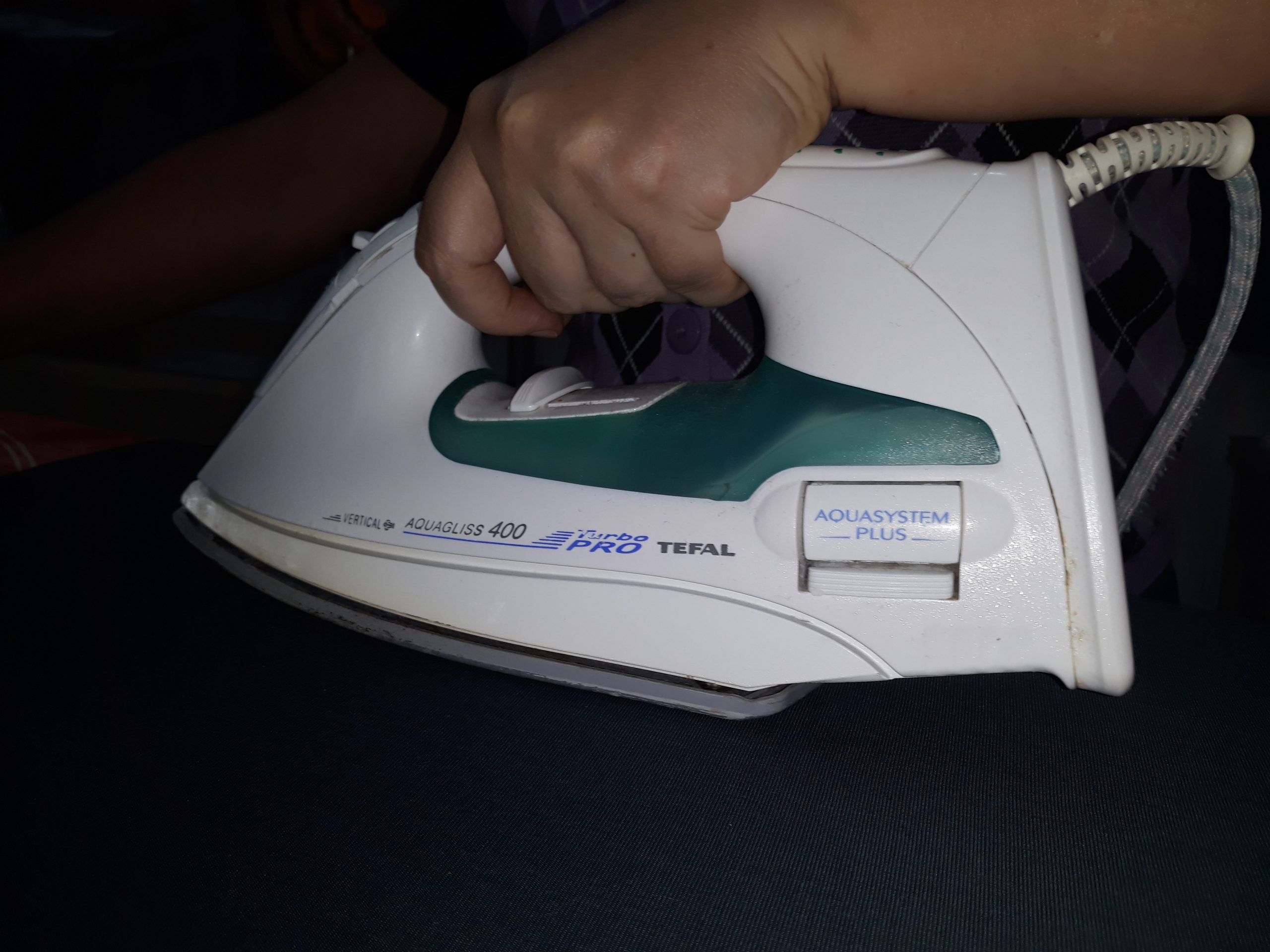
Bügeln von Hand
Die richtige, fachgerechte Pflege und der Werterhalt Ihrer Textilien sind mir sehr wichtig. Ihr Hemd wird schonend von Hand gebügelt, damit bleibt der Wert des Hemdes lange erhalten und es sieht auch ordentlicher aus. Als Wäscherin und Büglerin in der professionelleren Textilpflege kann ich eine mehr als zwanzigjährige Berufserfahrung nachweisen und möchte mich an dieser Stelle bei allen meinen Kunden für das Vertrauen und die Unterstützung auch in den herausfordernden Zeiten herzlich bedanken.

Wäschereiservice
Alle Aufgaben, von der Abholung, über die Reinigung bis zur Anlieferung, werden sehr ernst genommen und mit größter Sorgfalt durgeführt. Ihre Wäsche können Sie mir mit Sicherheit anvertrauen. Ob die Tischdecke, Gardinen, das Herrenhemd oder die Damenbluse, Ihre Haushaltswäsche oder die Berufskleidung, alles wird frisch gewaschen und pünktlich geliefert, bzw. zum Abholen vorbereitet.

Heißmangelservice
Wenn es um Flachwäsche geht, biete ich allen, die einen Wert auf hygienisch saubere und ordentlich geglättete Wäsche legen, den Heißmangel-Service an. Badewäsche, Bettwäsche, sowie große und oft umständliche Textilien wie z.B. Fenstervorhänge (Stoffabhängig), lassen sich recht gut mit der Wäschemangel glätten. Tischdecken, Tischläufer und Servietten, die nach einer Familienfeier für den nächsten Einsatz wieder in Form gebracht werden müssen, sollten nach dem waschen gemangelt werden, damit sie wieder ihren besonderen Glanz bekommen.
Abhol- und Lieferservice / Bearbeitungszeit
ich freuen mich auf Ihren Besuch, falls Sie es aber selbst nicht schaffen, biete ich Ihnen auch den Abhol- und Lieferservice an. Benutzte Wäsche wird abgeholt und in der Regel bereits nach 72 Stunden (auf Wunsch auch schneller), sauber und frisch gebügelt wiedergebracht. Sie können gerne telefonisch unter 0611 – 801633, Mobil 0157 88303523, oder per Mail: kraft-ksm@web.de einen Abholtermin vereinbaren.
Reinigungs-Annahme
Auch Ihre Reinigungswäsche können Sie direkt bei mir abgeben und zwar zu den gleichen Konditionen wie beim Reinigungsservicepartner.
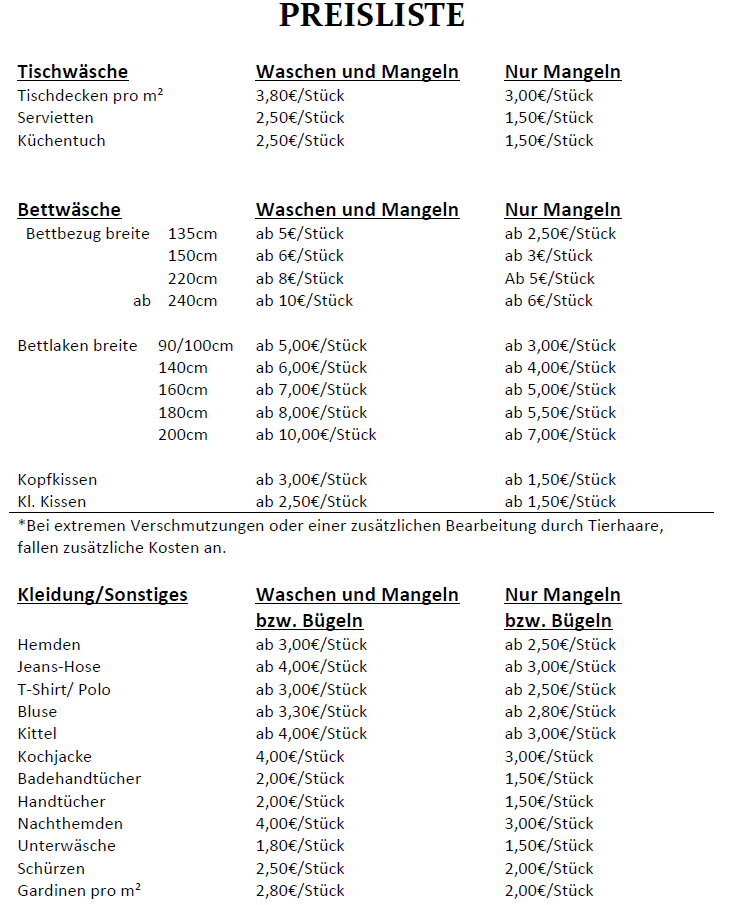
So erreichen Sie mich
Meine Öffnungszeiten:
Montag von 13:00 bis 15:00 Uhr
Dienstag, Mittwoch und Donnerstag von 10:00 bis 12:00 Uhr
Samstag von 11:00 bis 12:00 Uhr
Ihre Heißmangelstube und Wäscherei KRAFT
Hasenstraße 8
65197 Wiesbaden
Tel. 0611-801633
Mobil: 015788303523
E-Mail: kraft-ksm@web.de